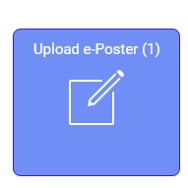Student Poster Competition
Please know that the overall process remains the same as previous years. Please be sure to contact the Executive Office with questions or assistance at info@mnrs.org or 615-432-0098. Gratefully, Dr. Christine Eisenhauer
*Eligibility note - students who finish a dissertation (or EBP project) after the last MNRS conference in March 2020 are still eligible to submit a student poster even if they have graduated.
|
General Information
 MNRS will have a more robust e-poster gallery this year!
MNRS will have a more robust e-poster gallery this year!
MNRS will encourage conference attendees to browse the e-posters during the Virtual Poster Sessions, and prior to the conference outside of the set poster session times. Attendees will be able to view your poster, leave a question or comment, or join your video chat during the poster session by clicking a video icon on the e-poster image within the e-poster gallery. Please make sure you have your personal video chat room open at the start of your poster session.
As a poster presenter, you will be required to:
- Upload your e-poster (digital version of the poster image) to the e-poster gallery by Wednesday, March, 17:
- Available file types to upload include: PNG, JPG, JPEG, or GIF. High-quality JPG or PNG files work best to preserve the image quality.
- Landscape layout is recommended, as most computer screens are widescreen. Images will be interactive and allow the user to zoom in/out.
- Upload an audio recording of a 1-3 minute presentation summary of your poster (RECOMMENDED). If an audio file is uploaded, when attendees view your e-poster, they will be able to listen to your audio presentation.
- This must be in a .mp3 or .AAV file format and cannot exceed 8 MB
- To audio record your presentation, you can utilize an online audio recording site (example: https://online-voice-recorder.com/) or use a voice recording app on your smart phone then upload the file.
- Provide a web-link to join your personal Zoom meeting room (or other preferred method of video conferencing connection such as GoToMeeting, WebEx, Microsoft Teams, etc.).
- Please be sure to test your link before saving and submitting.
- It must be a clickable URL link.
MNRS will encourage conference attendees to browse the e-posters during the Virtual Poster Sessions, and prior to the conference outside of the set poster session times. Attendees will be able to view your poster, leave a question or comment, or join your video chat during the poster session by clicking a video icon on the e-poster image within the e-poster gallery. Please make sure you have your personal video chat room open at the start of your poster session. MNRS will have a more robust e-poster gallery this year!
e-Poster Upload Instructions
All poster presenters are required to have their e-Posters uploaded to the site by March 17th. Note that it takes up to 24 hours after uploading for it to show in the gallery. Each image must be manually converted.
The E-poster gallery offers presenters the opportunity to share their work online using high quality graphics with interactive features, and also allowing meeting attendees to browse through a gallery of posters that are being presented. The E-poster gallery has been developed with security in mind, protecting against downloading, copying, or printing of your work. E-poster viewing will only be accessible to registered 2021 conference attendees.
Click this link to upload your E-Poster or click the below blue button (this will be on your submission dashboard).
All poster presenters are encouraged to have their E-posters uploaded to the site by March 17th. Registered Annual Conference attendees will be able to view the E-posters prior to the conference and viewing will remain open until the beginning of the 2022 MNRS Annual Research Conference.
CLICK HERE to access the e-Poster navigation guide to see how the information you input in the e-poster submission will reflect on your poster in the online poster gallery.
If you have any questions or need assistance, please contact the MNRS Executive Office at info@mnrs.org.

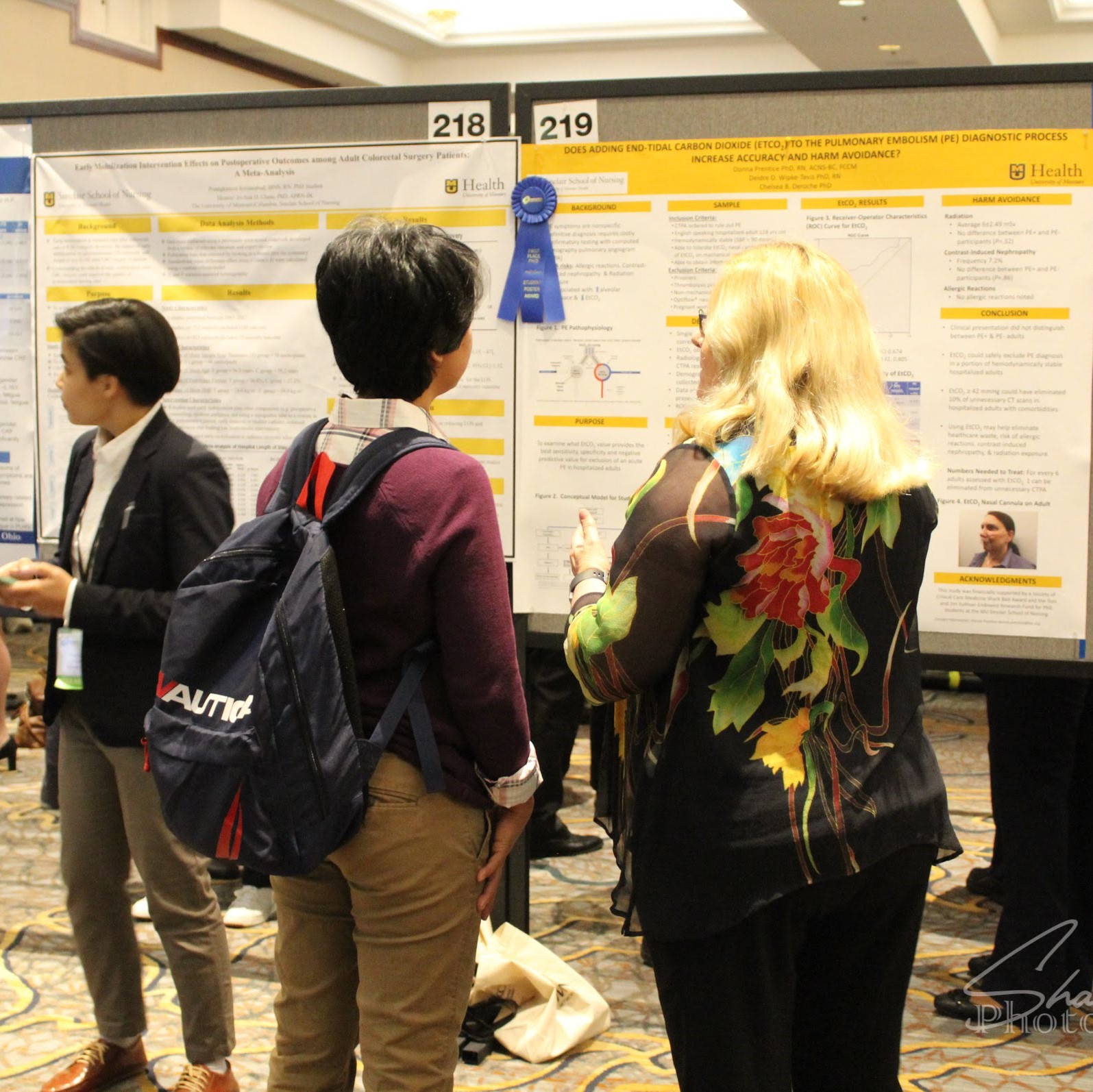 Midwest Nursing Research Society is excited to offer your students an opportunity to showcase their research! MNRS will host the annual Student Poster Competition at the upcoming 45th Annual Research Conference VIRTUALLY. We have compiled all the information for this year's competition in one place for your reference.
Midwest Nursing Research Society is excited to offer your students an opportunity to showcase their research! MNRS will host the annual Student Poster Competition at the upcoming 45th Annual Research Conference VIRTUALLY. We have compiled all the information for this year's competition in one place for your reference.